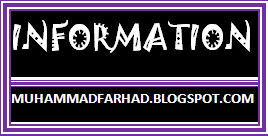 I hope you enjoyed reading my previous posts but today i tell you a method to make Make Windows XP Bootable CD
I hope you enjoyed reading my previous posts but today i tell you a method to make Make Windows XP Bootable CD
Preparation (Step 1)
Following items are Required
A copy of the original Windows CD/DVD .
A minimum of 1GB available hard disk space for CD.
A minimum of 5GB available hard disk space for DVD.
In this folder create two sub-folder called BOOT, and ROOT.
Copy the entire Windows XP CD (or extract the ISO) into folder ROOT.
Boot Files (Step 2)
- Extract the BootSector file (boot.ima)into the folder C:\OS\BOOT.
Using Nero
(Step 3)
Install & Start Nero Burning ROM.
From the menu Select File > New.
- Select CD-ROM (Boot).
- Select Image file from Source of boot image data.
- Check Enable expert settings (for advanced users only!).
- Set Kind of emulation: to No Emulation.
- Set Load segment of sectors (hex!): to 0000.
- Set Number of loaded sectors: to 4.
- Set Platform identifier: to Intel x86 compatible.
- Press the Browse... button.
Click on the ISO tab.
- Click on the Label tab.
Remove the check from Also use the ISO 9660 text for Joliet.
Enter the Volume Label into the ISO 9660 and Joliet text boxes.
Click the More fields button.
Enter in the Volume Label into the System Identifier, Volume Set, Publisher,
Data preparer, Application text boxes under ISO 9660 and Joliet.
Click the OK button.
Click the Burn tab.
Check Write.
Check Finalize CD (No further writing possible!).
Set Write Method to Disc-at-once. (We have had Track-At-Once work as well.)
Click the New button.

+MuhammadFarhad.png)

+MuhammadFarhad.png)
+MuhammadFarhad.png)
+MuhammadFarhad.png)
+MuhammadFarhad.png)
+MuhammadFarhad.png)
+MuhammadFarhad.png)
+MuhammadFarhad.png)
+MuhammadFarhad.png)
+MuhammadFarhad.png)
+MuhammadFarhad.png)
0 comments:
Post a Comment