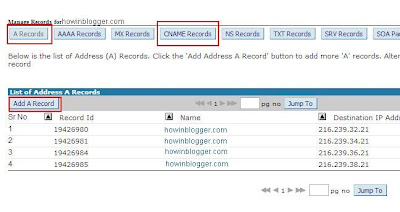Need for Speed Most Wanted you’ll need to outrun the cops, out-drive your friends, and outsmart your rivals. With a relentless police force gunning to take you down, you’ll need to make split second decisions. Use the open world to your advantage to find hiding spots, hit jumps and earn new vehicles to keep you one step ahead. In true Criterion Games fashion, your friends are at the heart of your experience. In an open world with no menus or lobbies, you’ll be able to instantly challenge your friends and prove your driving skill in a variety of seamless multi-player events. Your rivals will do everything they can to stop you from getting to the top. In this world, there can only be one Most Wanted.
Every good hardware launch needs a great looking driving game. With the increased graphical power that new hardware tends to provide, we've got yet another test bed for just how realistic computer rendered cars can actually look. Electronic Arts is serving up the latest install ment in its long running racing series, Need for Speed Most Wanted. Its high-speed races and police chases make for an extremely exciting game, which is further enhanced by the game’s terrific graphics. This is one of those games that makes the previous generation of hardware look older than it actually is.
Need for Speed Most Wanted has more than 30 licensed cars that you’ll be able to purchase or win from other racers. We started out with a pretty weak Chevy Cobalt, but eventually we picked up a much faster Supra, a new Covette C6, and so on. You can also find the Ford GT, a Ford Mustang GT, and other cars from BMW, Mitsubishi, Porsche, Lamborghini, Lotus, and more. You’ll buy your first car, but as you move through the Blacklist, you’ll get a shot at the pink slip of the other racer, letting you ease right in to the driver’s seat of a new, tuned vehicle. Buying them from scratch means you’ll have to apply enhancements yourself. You can buy a lot of different performance gear and a ton of visual stuff, like body kits, spoilers, vinyl's and so on. Applying visual upgrades lowers your heat level, making them pretty useful when the cops take notice of your faster cars. On the sound side, the game has outstanding engine noises that change depending on which car you’re in and which upgrades you have. The rest of the sound effects are also of excellent quality. The game uses quite a bit of voice acting in the story, which is good. www.muhammadfarhad.net But the best voices come from the police. When you’re being chased, you’ll pick up the police band and hear them communicating and cooperating as they try to take you down. The cop talk sounds awfully authentic, and you’ll eventually decipher the police’s 10 codes and figure out when they’re going to lay out spike strips, set up roadblocks, and so on. While the 10 codes used don’t seem to be the actual ones the real police use (at least, that’s what a little basic research told us), they sound good enough to be realistic. The music included is the standard mix of rock and hip-hop you've come to expect from EA’s games, including a few songs from Styles of Beyond.
There’s a lot to see in Need for Speed Most Wanted, but really, the best moments in the game come from the police chases, which are easy to get in to, hard to get out of, and addictive enough to keep you coming back, even if the racing itself doesn't stand out. It’s also a shame that there aren't more insane cut-scenes to drive the story along, but what’s there is still most definitely worth seeing for yourself. All things considered, if you’re in the market for require a driving game, Need for Speed Most Wanted is a great choice.

System= Dual Core CPU 1.8 GHz
RAM= 256 MB
Video Memory= 96 MB
Size= 356 MB
OS= Windows 2000, Windows XP, Windows Vista Windows 7 and Windows 8
Extract With WinRAR
Extract 7zip file
Click on Nfsmw.reg file for registration
Then
click on Speed.exe for play game